How to resolve "TNS-12541 : TNS : no listener" error
To resolve "TNS-12541: TNS: no listener" error we need to check whether our listener is up and running.
Step 1) To check whether our listener is up or running, we need to run below command
Command : - ps -ef | grep tns
Example: -
Note: - In this case, my listener is not started, So I need to start my listener
Step 2) To start the listener, we need to run below command
Command : - lsnrctl start
Example: -
Step 3) Now again check the status of listener whether it is up and running, It should be up and running
Command: - ps -ef | grep tns
Example: -
Note: - Now my listener is up and running properly

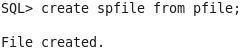

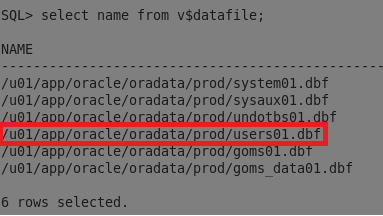
Comments
Post a Comment