How to perform "Cloning" through "Active database" in Oracle 11g
In my case, I am using below databases for cloning purpose
[oracle@prod admin]$ cat tnsnames.ora # tnsnames.ora Network Configuration File: /u01/app/oracle/product/11.2.0/db_1/network/admin/tnsnames.ora # Generated by Oracle configuration tools.
Source Database : - prod
Target Database : - karan
Step 1) Set the environment through a source server.
Example: -
[oracle@prod ~]$ . oraenv
ORACLE_SID = [oracle] ? prod
The Oracle base has been set to /u01/app/oracle
Step 2) Login through sqlplus and start the database, make sure you start your database using spfile.
Example: -
[oracle@prod ~]$ sqlplus / as sysdba
SQL*Plus: Release 11.2.0.4.0 Production on Fri Jan 18 20:53:01 2019
Copyright (c) 1982, 2013, Oracle. All rights reserved.
Connected to an idle instance.
SQL> startup
ORACLE instance started.
Total System Global Area 839282688 bytes
Fixed Size 2257880 bytes
Variable Size 545262632 bytes
Database Buffers 289406976 bytes
Redo Buffers 2355200 bytes
Database mounted.
Database opened.
Step 3) Make sure your database should in archive mode.
Example: -
SQL> archive log list;
Database log mode Archive Mode
Automatic archival Enabled
Archive destination USE_DB_RECOVERY_FILE_DEST
Oldest online log sequence 47
Next log sequence to archive 49
Current log sequence 49
Step 4) Now check the recovery parameter has set properly or not
Example: -
SQL> show parameter recover
NAME TYPE VALUE
------------------------------------ ----------- ------------------------------
db_recovery_file_dest string /u01/app/oracle/fast_recovery_ area
db_recovery_file_dest_size big integer 4182M
db_unrecoverable_scn_tracking boolean TRUE
recovery_parallelism integer 0
In my case, both parameters have been set correctly
*db_recovery_file_dest
*db_recovery_file_dest_size
Step 5) Now set "datafile convert" and "logfile convert" parameter, but before setting the parameters need to check the locations of data files and log files.
Example: -
SQL> select file_name from dba_data_files;
FILE_NAME
-----------------------------------------------------
/u01/app/oracle/oradata/prod/users01.dbf
/u01/app/oracle/oradata/prod/undotbs01.dbf
/u01/app/oracle/oradata/prod/sysaux01.dbf
/u01/app/oracle/oradata/prod/system01.dbf
SQL> select member from v$logfile;
MEMBER
------------------------------------------------------
/u01/app/oracle/oradata/prod/redo03.log
/u01/app/oracle/oradata/prod/redo02.log
/u01/app/oracle/oradata/prod/redo01.log
Set the parameters for datafiles and log files.
SQL> alter system set db_file_name_convert='/u01/app/oracle/oradata/prod/','/u01/app/oracle/oradata/karan/' scope=spfile;
System altered.
SQL> alter system set log_file_name_convert='/u01/app/oracle/oradata/prod/','/u01/app/oracle/oradata/karan/' scope=spfile;
System altered.
Step 6) Create pfile from spfile.
SQL> create pfile from spfile;
File created.
Step 7) Shut down the database and start again to reflect the changes in spfile, Now we can see below our values has been changed.
Example: -
SQL> shut immediate;
Database closed.
Database dismounted.
ORACLE instance shut down.
SQL> startup
ORACLE instance started.
Total System Global Area 839282688 bytes
Fixed Size 2257880 bytes
Variable Size 545262632 bytes
Database Buffers 289406976 bytes
Redo Buffers 2355200 bytes
Database mounted.
Database opened.
SQL>
SQL>
SQL> show parameter db_file_name_convert;
NAME TYPE VALUE
------------------------------------ ----------- ------------------------------
db_file_name_convert string /u01/app/oracle/oradata/prod/,
/u01/app/oracle/oradata/karan
SQL> show parameter log_file_name_convert;
NAME TYPE VALUE
------------------------------------ ----------- ------------------------------
log_file_name_convert string /u01/app/oracle/oradata/prod/,
/u01/app/oracle/oradata/karan
Step 8) Configure the Listener and tnsnames to resolve the connection from Source to Target servers.
Source Listener File
Location: - ORACLE_HOME/network/admin
[oracle@prod admin]$ cat listener.ora
# listener.ora Network Configuration File: /u01/app/oracle/product/11.2.0/db_1/network/admin/listener.ora
# Generated by Oracle configuration tools.
LISTENER =
(DESCRIPTION_LIST =
(DESCRIPTION =
(ADDRESS = (PROTOCOL = IPC)(KEY = EXTPROC1521))
(ADDRESS = (PROTOCOL = TCP)(HOST = prod.radical.com)(PORT = 1521))
)
)
ADR_BASE_LISTENER = /u01/app/oracle
SID_LIST_LISTENER=
(SID_LIST=
(SID_DESC=
(GLOBAL_DBNAME=prod)
(SID_NAME=prod)
(ORACLE_HOME=/u01/app/oracle/product/11.2.0/db_1)
(PRESPAWN_MAX=20)
(PRESPAWN_LIST=
(PRESPAWN_DESC=(PROTOCOL=tcp)(POOL_SIZE=2)(TIMEOUT=1))
)
)
(SID_DESC=
(GLOBAL_DBNAME=karan)
(SID_NAME=karan)
(ORACLE_HOME=/u01/app/oracle/product/11.2.0/db_1)
(PRESPAWN_MAX=20)
(PRESPAWN_LIST=
(PRESPAWN_DESC=(PROTOCOL=tcp)(POOL_SIZE=2)(TIMEOUT=1))
)
)
)
Source tnsnames.ora files
Location: - ORACLE_HOME/network/admin
PROD =
(DESCRIPTION =
(ADDRESS_LIST =
(ADDRESS = (PROTOCOL = TCP)(HOST = 192.168.2.20)(PORT = 1521))
)
(CONNECT_DATA =
(SERVICE_NAME = prod)
)
)
KARAN =
(DESCRIPTION =
(ADDRESS_LIST =
(ADDRESS = (PROTOCOL = TCP)(HOST = 192.168.2.21)(PORT = 1521))
)
(CONNECT_DATA =
(SERVICE_NAME = karan)
(UR = A)
)
)
Start the listener
[oracle@prod admin]$ lsnrctl start
LSNRCTL for Linux: Version 11.2.0.4.0 - Production on 18-JAN-2019 21:35:13
Copyright (c) 1991, 2013, Oracle. All rights reserved.
Starting /u01/app/oracle/product/11.2.0/db_1/bin/tnslsnr: please wait...
TNSLSNR for Linux: Version 11.2.0.4.0 - Production
System parameter file is /u01/app/oracle/product/11.2.0/db_1/network/admin/listener.ora
Log messages written to /u01/app/oracle/diag/tnslsnr/prod/listener/alert/log.xml
Listening on: (DESCRIPTION=(ADDRESS=(PROTOCOL=ipc)(KEY=EXTPROC1521)))
Listening on: (DESCRIPTION=(ADDRESS=(PROTOCOL=tcp)(HOST=prod.radical.com)(PORT=1521)))
Connecting to (DESCRIPTION=(ADDRESS=(PROTOCOL=IPC)(KEY=EXTPROC1521)))
STATUS of the LISTENER
------------------------
Alias LISTENER
Version TNSLSNR for Linux: Version 11.2.0.4.0 - Production
Start Date 18-Jan-2019 21:35:15
Uptime 0 days 0 hr. 0 min. 0 sec
Trace Level off
Security ON: Local OS Authentication
SNMP OFF
Listener Parameter File /u01/app/oracle/product/11.2.0/db_1/network/admin/listener.ora
Listener Log File /u01/app/oracle/diag/tnslsnr/prod/listener/alert/log.xml
Listening Endpoints Summary...
(DESCRIPTION=(ADDRESS=(PROTOCOL=ipc)(KEY=EXTPROC1521)))
(DESCRIPTION=(ADDRESS=(PROTOCOL=tcp)(HOST=prod.radical.com)(PORT=1521)))
Services Summary...
Service "karan" has 1 instance(s).
Instance "karan", status UNKNOWN, has 3 handler(s) for this service...
Service "prod" has 1 instance(s).
Instance "prod", status UNKNOWN, has 3 handler(s) for this service...
The command completed successfully
Step 9) Target Server:
Add the database entry in /etc/oratab file and Configure a listener, tnsnames as shown below for RMAN to be able to access the auxiliary database (Karan) for duplication.
[oracle@dr ~]$ cat /etc/oratab
# This file is used by ORACLE utilities. It is created by root.sh
# and updated by either Database Configuration Assistant while creating
# a database or ASM Configuration Assistant while creating ASM instance.
# A colon, ':', is used as the field terminator. A new line terminates
# the entry. Lines beginning with a pound sign, '#', are comments.
#
# Entries are of the form:
# $ORACLE_SID:$ORACLE_HOME:<N|Y>:
#
# The first and second fields are the system identifier and home
# directory of the database respectively. The third filed indicates
# to the dbstart utility that the database should, "Y", or should not,
# "N", be brought up at system boot time.
#
# Multiple entries with the same $ORACLE_SID are not allowed.
#
karan:/u01/app/oracle/product/11.2.0/db_1:N
Target Listener file output: -
[oracle@dr admin]$ cat listener.ora
# listener.ora Network Configuration File: /u01/app/oracle/product/11.2.0/db_1/network/admin/listener.ora
# Generated by Oracle configuration tools.
LISTENER =
(DESCRIPTION_LIST =
(DESCRIPTION =
(ADDRESS = (PROTOCOL = IPC)(KEY = EXTPROC1521))
(ADDRESS = (PROTOCOL = TCP)(HOST = dr.radical.com)(PORT = 1521))
)
)
ADR_BASE_LISTENER = /u01/app/oracle
SID_LIST_LISTENER=
(SID_LIST=
(SID_DESC=
(GLOBAL_DBNAME=prod)
(SID_NAME=prod)
(ORACLE_HOME=/u01/app/oracle/product/11.2.0/db_1)
(PRESPAWN_MAX=20)
(PRESPAWN_LIST=
(PRESPAWN_DESC=(PROTOCOL=tcp)(POOL_SIZE=2)(TIMEOUT=1))
)
)
(SID_DESC=
(GLOBAL_DBNAME=karan)
(SID_NAME=karan)
(ORACLE_HOME=/u01/app/oracle/product/11.2.0/db_1)
(PRESPAWN_MAX=20)
(PRESPAWN_LIST=
(PRESPAWN_DESC=(PROTOCOL=tcp)(POOL_SIZE=2)(TIMEOUT=1))
)
)
)
Target tnsnames file output: -
[oracle@dr admin]$ cat tnsnames.ora
# tnsnames.ora Network Configuration File: /u01/app/oracle/product/11.2.0/db_1/network/admin/tnsnames.ora
# Generated by Oracle configuration tools.
PROD =
(DESCRIPTION =
(ADDRESS_LIST =
(ADDRESS = (PROTOCOL = TCP)(HOST = 192.168.2.20)(PORT = 1521))
)
(CONNECT_DATA =
(SERVICE_NAME = prod)
)
)
KARAN =
(DESCRIPTION =
(ADDRESS_LIST =
(ADDRESS = (PROTOCOL = TCP)(HOST = 192.168.2.21)(PORT = 1521))
)
(CONNECT_DATA =
(SERVICE_NAME = karan)
)
)
Start the listener: -
[oracle@dr admin]$ lsnrctl start
LSNRCTL for Linux: Version 11.2.0.4.0 - Production on 18-JAN-2019 21:45:38
Copyright (c) 1991, 2013, Oracle. All rights reserved.
Starting /u01/app/oracle/product/11.2.0/db_1/bin/tnslsnr: please wait...
TNSLSNR for Linux: Version 11.2.0.4.0 - Production
System parameter file is /u01/app/oracle/product/11.2.0/db_1/network/admin/listener.ora
Log messages written to /u01/app/oracle/diag/tnslsnr/dr/listener/alert/log.xml
Listening on: (DESCRIPTION=(ADDRESS=(PROTOCOL=ipc)(KEY=EXTPROC1521)))
Listening on: (DESCRIPTION=(ADDRESS=(PROTOCOL=tcp)(HOST=dr.radical.com)(PORT=1521)))
Connecting to (DESCRIPTION=(ADDRESS=(PROTOCOL=IPC)(KEY=EXTPROC1521)))
STATUS of the LISTENER
------------------------
Alias LISTENER
Version TNSLSNR for Linux: Version 11.2.0.4.0 - Production
Start Date 18-Jan-2019 21:45:41
Uptime 0 days 0 hr. 0 min. 0 sec
Trace Level off
Security ON: Local OS Authentication
SNMP OFF
Listener Parameter File /u01/app/oracle/product/11.2.0/db_1/network/admin/listener.ora
Listener Log File /u01/app/oracle/diag/tnslsnr/dr/listener/alert/log.xml
Listening Endpoints Summary...
(DESCRIPTION=(ADDRESS=(PROTOCOL=ipc)(KEY=EXTPROC1521)))
(DESCRIPTION=(ADDRESS=(PROTOCOL=tcp)(HOST=dr.radical.com)(PORT=1521)))
Services Summary...
Service "karan" has 1 instance(s).
Instance "karan", status UNKNOWN, has 3 handler(s) for this service...
Service "prod" has 1 instance(s).
Instance "prod", status UNKNOWN, has 3 handler(s) for this service...
The command completed successfully
Step 10) Make sure tnsping should be resolved the connection from both the servers.
Source Server Output: -
[oracle@prod admin]$ tnsping prod
TNS Ping Utility for Linux: Version 11.2.0.4.0 - Production on 18-JAN-2019 21:49:58
Copyright (c) 1997, 2013, Oracle. All rights reserved.
Used parameter files:
/u01/app/oracle/product/11.2.0/db_1/network/admin/sqlnet.ora
Used TNSNAMES adapter to resolve the alias
Attempting to contact (DESCRIPTION = (ADDRESS_LIST = (ADDRESS = (PROTOCOL = TCP)(HOST = 192.168.2.20)(PORT = 1521))) (CONNECT_DATA = (SERVICE_NAME = prod)))
OK (0 msec)
[oracle@prod admin]$ tnsping karan
TNS Ping Utility for Linux: Version 11.2.0.4.0 - Production on 18-JAN-2019 21:50:00
Copyright (c) 1997, 2013, Oracle. All rights reserved.
Used parameter files:
/u01/app/oracle/product/11.2.0/db_1/network/admin/sqlnet.ora
Used TNSNAMES adapter to resolve the alias
Attempting to contact (DESCRIPTION = (ADDRESS_LIST = (ADDRESS = (PROTOCOL = TCP)(HOST = 192.168.2.21)(PORT = 1521))) (CONNECT_DATA = (SERVICE_NAME = karan) (UR = A)))
OK (10 msec)
Target Server Output: -
[oracle@dr admin]$ tnsping prod
TNS Ping Utility for Linux: Version 11.2.0.4.0 - Production on 18-JAN-2019 21:50:54
Copyright (c) 1997, 2013, Oracle. All rights reserved.
Used parameter files:
/u01/app/oracle/product/11.2.0/db_1/network/admin/sqlnet.ora
Used TNSNAMES adapter to resolve the alias
Attempting to contact (DESCRIPTION = (ADDRESS_LIST = (ADDRESS = (PROTOCOL = TCP)(HOST = 192.168.2.20)(PORT = 1521))) (CONNECT_DATA = (SERVICE_NAME = prod)))
OK (20 msec)
[oracle@dr admin]$ tnsping karan
TNS Ping Utility for Linux: Version 11.2.0.4.0 - Production on 18-JAN-2019 21:50:56
Copyright (c) 1997, 2013, Oracle. All rights reserved.
Used parameter files:
/u01/app/oracle/product/11.2.0/db_1/network/admin/sqlnet.ora
Used TNSNAMES adapter to resolve the alias
Attempting to contact (DESCRIPTION = (ADDRESS_LIST = (ADDRESS = (PROTOCOL = TCP)(HOST = 192.168.2.21)(PORT = 1521))) (CONNECT_DATA = (SERVICE_NAME = karan)))
OK (0 msec)
Step 11) Copy the parameter file and password file from source to target server.
Example: -
Parameter file; -
[oracle@prod dbs]$ scp initprod.ora oracle@192.168.2.21:/u01/app/oracle/product/11.2.0/db_1/dbs/initkaran.ora
oracle@192.168.2.21's password:
initprod.ora 100% 1366 1.3KB/s 00:00
Password File: -
[oracle@prod dbs]$ scp orapwprod oracle@192.168.2.21:/u01/app/oracle/product/11.2.0/db_1/dbs/orapwkaran
oracle@192.168.2.21's password:
orapwprod 100% 1536 1.5KB/s 00:00
[oracle@prod dbs]$
Step 12) From Target Server edit the parameter file and create the required directories as below. Once done start the " Karan" database in nomount mode.
Target Server: -
Output of Parameter File: -
[oracle@dr dbs]$ cat initkaran.ora
karan.__db_cache_size=348127232
karan.__java_pool_size=4194304
karan.__large_pool_size=8388608
karan.__oracle_base='/u01/app/oracle'#ORACLE_BASE set from environment
karan.__pga_aggregate_target=339738624
karan.__sga_target=503316480
karan.__shared_io_pool_size=0
karan.__shared_pool_size=134217728
karan.__streams_pool_size=0
*.audit_file_dest='/u01/app/oracle/admin/karan/adump'
*.audit_trail='db'
*.compatible='11.2.0.4.0'
*.control_files='/u01/app/oracle/oradata/karan/control01.ctl','/u01/app/oracle/fast_recovery_area/karan/control02.ctl'
*.db_block_size=8192
*.db_domain=''
*.db_file_name_convert='/u01/app/oracle/oradata/prod/','/u01/app/oracle/oradata/karan/'
*.db_name='karan'
*.db_recovery_file_dest='/u01/app/oracle/fast_recovery_area'
*.db_recovery_file_dest_size=4385144832
*.diagnostic_dest='/u01/app/oracle'
*.dispatchers='(PROTOCOL=TCP) (SERVICE=karanXDB)'
*.log_file_name_convert='/u01/app/oracle/oradata/prod/','/u01/app/oracle/oradata/karan/'
*.memory_target=840957952
*.open_cursors=300
*.processes=150
*.remote_login_passwordfile='EXCLUSIVE'
*.standby_file_management='AUTO'
*.undo_tablespace='UNDOTBS1'
Necessary directories need to create: -
[oracle@dr dbs]$ mkdir -p /u01/app/oracle/admin/karan/adump
[oracle@dr dbs]$ mkdir -p /u01/app/oracle/oradata/karan
[oracle@dr dbs]$ mkdir -p /u01/app/oracle/fast_recovery_area/karan
Start the target database in nomount mode: -
[oracle@dr dbs]$ sqlplus / as sysdba
SQL*Plus: Release 11.2.0.4.0 Production on Fri Jan 18 22:01:35 2019
Copyright (c) 1982, 2013, Oracle. All rights reserved.
Connected to an idle instance.
SQL> startup nomount;
ORACLE instance started.
Total System Global Area 839282688 bytes
Fixed Size 2257880 bytes
Variable Size 545262632 bytes
Database Buffers 289406976 bytes
Redo Buffers 2355200 bytes
SQL>
Create spfile from pfile to start the database from spfile: -
SQL> create spfile from pfile;
File created.
Shut Down the database and again start in a nomount stage, now it will start using spfile: -
SQL> shut immediate
ORA-01507: database not mounted
ORACLE instance shut down.
SQL>
SQL>
SQL> startup nomount;
ORACLE instance started.
Total System Global Area 839282688 bytes
Fixed Size 2257880 bytes
Variable Size 545262632 bytes
Database Buffers 289406976 bytes
Redo Buffers 2355200 bytes
SQL>
SQL>
SQL> show parameter spfile;
NAME TYPE VALUE
------------------------------------ ----------- ------------------------------
spfile string /u01/app/oracle/product/11.2.0 /db_1/dbs/spfilekaran.ora
Step 13) From source server connect with the target as well as an auxiliary database to complete the cloning part with the help of RMAN
Source Server: -
[oracle@prod dbs]$ rman target / auxiliary sys/sys@karan
Recovery Manager: Release 11.2.0.4.0 - Production on Fri Jan 18 22:08:17 2019
Copyright (c) 1982, 2011, Oracle and/or its affiliates. All rights reserved.
connected to target database: PROD (DBID=407246072)
connected to auxiliary database: KARAN (not mounted)
RMAN> duplicate target database to 'Karan' from active database;
Starting Duplicate Db at 18-JAN-19
using target database control file instead of recovery catalog
allocated channel: ORA_AUX_DISK_1
channel ORA_AUX_DISK_1: SID=20 device type=DISK
contents of Memory Script:
{
sql clone "alter system set db_name =
''PROD'' comment=
''Modified by RMAN duplicate'' scope=spfile";
sql clone "alter system set db_unique_name =
''KARAN'' comment=
''Modified by RMAN duplicate'' scope=spfile";
shutdown clone immediate;
startup clone force nomount
backup as copy current controlfile auxiliary format '/u01/app/oracle/oradata/karan/control01.ctl';
restore clone controlfile to '/u01/app/oracle/fast_recovery_area/karan/control02.ctl' from
'/u01/app/oracle/oradata/karan/control01.ctl';
alter clone database mount;
}
executing Memory Script
sql statement: alter system set db_name = ''PROD'' comment= ''Modified by RMAN duplicate'' scope=spfile
sql statement: alter system set db_unique_name = ''KARAN'' comment= ''Modified by RMAN duplicate'' scope=spfile
Oracle instance shut down
Oracle instance started
Total System Global Area 839282688 bytes
Fixed Size 2257880 bytes
Variable Size 545262632 bytes
Database Buffers 289406976 bytes
Redo Buffers 2355200 bytes
Starting backup at 18-JAN-19
allocated channel: ORA_DISK_1
channel ORA_DISK_1: SID=42 device type=DISK
channel ORA_DISK_1: starting datafile copy
copying current control file
output file name=/u01/app/oracle/product/11.2.0/db_1/dbs/snapcf_prod.f tag=TAG20190118T221056 RECID=3 STAMP=997913457
channel ORA_DISK_1: datafile copy complete, elapsed time: 00:00:03
Finished backup at 18-JAN-19
Starting restore at 18-JAN-19
allocated channel: ORA_AUX_DISK_1
channel ORA_AUX_DISK_1: SID=18 device type=DISK
channel ORA_AUX_DISK_1: copied control file copy
Finished restore at 18-JAN-19
database mounted
contents of Memory Script:
{
set newname for datafile 1 to
"/u01/app/oracle/oradata/karan/system01.dbf";
set newname for datafile 2 to
"/u01/app/oracle/oradata/karan/sysaux01.dbf";
set newname for datafile 3 to
"/u01/app/oracle/oradata/karan/undotbs01.dbf";
set newname for datafile 4 to
"/u01/app/oracle/oradata/karan/users01.dbf";
set newname for datafile 5 to
"/u01/app/oracle/oradata/karan/goms01.dbf";
set newname for datafile 6 to
"/u01/app/oracle/oradata/karan/goms_data01.dbf";
backup as copy reuse
datafile 1 auxiliary format
"/u01/app/oracle/oradata/karan/system01.dbf" datafile
2 auxiliary format
"/u01/app/oracle/oradata/karan/sysaux01.dbf" datafile
3 auxiliary format
"/u01/app/oracle/oradata/karan/undotbs01.dbf" datafile
4 auxiliary format
"/u01/app/oracle/oradata/karan/users01.dbf" datafile
5 auxiliary format
"/u01/app/oracle/oradata/karan/goms01.dbf" datafile
6 auxiliary format
"/u01/app/oracle/oradata/karan/goms_data01.dbf" ;
sql 'alter system archive log current';
}
executing Memory Script
executing command: SET NEWNAME
executing command: SET NEWNAME
executing command: SET NEWNAME
executing command: SET NEWNAME
executing command: SET NEWNAME
executing command: SET NEWNAME
Starting backup at 18-JAN-19
using channel ORA_DISK_1
channel ORA_DISK_1: starting datafile copy
input datafile file number=00001 name=/u01/app/oracle/oradata/prod/system01.dbf
output file name=/u01/app/oracle/oradata/karan/system01.dbf tag=TAG20190118T221108
channel ORA_DISK_1: datafile copy complete, elapsed time: 00:01:45
channel ORA_DISK_1: starting datafile copy
input datafile file number=00002 name=/u01/app/oracle/oradata/prod/sysaux01.dbf
output file name=/u01/app/oracle/oradata/karan/sysaux01.dbf tag=TAG20190118T221108
channel ORA_DISK_1: datafile copy complete, elapsed time: 00:01:15
channel ORA_DISK_1: starting datafile copy
input datafile file number=00003 name=/u01/app/oracle/oradata/prod/undotbs01.dbf
output file name=/u01/app/oracle/oradata/karan/undotbs01.dbf tag=TAG20190118T221108
channel ORA_DISK_1: datafile copy complete, elapsed time: 00:00:15
channel ORA_DISK_1: starting datafile copy
input datafile file number=00005 name=/u01/app/oracle/oradata/prod/goms01.dbf
output file name=/u01/app/oracle/oradata/karan/goms01.dbf tag=TAG20190118T221108
channel ORA_DISK_1: datafile copy complete, elapsed time: 00:00:07
channel ORA_DISK_1: starting datafile copy
input datafile file number=00006 name=/u01/app/oracle/oradata/prod/goms_data01.dbf
output file name=/u01/app/oracle/oradata/karan/goms_data01.dbf tag=TAG20190118T221108
channel ORA_DISK_1: datafile copy complete, elapsed time: 00:00:15
channel ORA_DISK_1: starting datafile copy
input datafile file number=00004 name=/u01/app/oracle/oradata/prod/users01.dbf
output file name=/u01/app/oracle/oradata/karan/users01.dbf tag=TAG20190118T221108
channel ORA_DISK_1: datafile copy complete, elapsed time: 00:00:01
Finished backup at 18-JAN-19
sql statement: alter system archive log current
contents of Memory Script:
{
backup as copy reuse
archivelog like "/u01/app/oracle/fast_recovery_area/PROD/archivelog/2019_01_18/o1_mf_1_52_g440n0hz_.arc" auxiliary format
"/u01/app/oracle/fast_recovery_area/KARAN/archivelog/2019_01_18/o1_mf_1_52_%u_.arc" ;
catalog clone recovery area;
switch clone datafile all;
}
executing Memory Script
Starting backup at 18-JAN-19
using channel ORA_DISK_1
channel ORA_DISK_1: starting archived log copy
input archived log thread=1 sequence=52 RECID=64 STAMP=997913689
output file name=/u01/app/oracle/fast_recovery_area/KARAN/archivelog/2019_01_18/o1_mf_1_52_0otnlt2q_.arc RECID=0 STAMP=0
channel ORA_DISK_1: archived log copy complete, elapsed time: 00:00:03
Finished backup at 18-JAN-19
searching for all files in the recovery area
List of Files Unknown to the Database
=====================================
File Name: /u01/app/oracle/fast_recovery_area/KARAN/archivelog/2019_01_18/o1_mf_1_52_0otnlt2q_.arc
cataloging files...
cataloging done
List of Cataloged Files
=======================
File Name: /u01/app/oracle/fast_recovery_area/KARAN/archivelog/2019_01_18/o1_mf_1_52_0otnlt2q_.arc
datafile 1 switched to datafile copy
input datafile copy RECID=3 STAMP=997913695 file name=/u01/app/oracle/oradata/karan/system01.dbf
datafile 2 switched to datafile copy
input datafile copy RECID=4 STAMP=997913695 file name=/u01/app/oracle/oradata/karan/sysaux01.dbf
datafile 3 switched to datafile copy
input datafile copy RECID=5 STAMP=997913695 file name=/u01/app/oracle/oradata/karan/undotbs01.dbf
datafile 4 switched to datafile copy
input datafile copy RECID=6 STAMP=997913695 file name=/u01/app/oracle/oradata/karan/users01.dbf
datafile 5 switched to datafile copy
input datafile copy RECID=7 STAMP=997913695 file name=/u01/app/oracle/oradata/karan/goms01.dbf
datafile 6 switched to datafile copy
input datafile copy RECID=8 STAMP=997913695 file name=/u01/app/oracle/oradata/karan/goms_data01.dbf
contents of Memory Script:
{
set until scn 1225107;
recover
clone database
delete archivelog
;
}
executing Memory Script
executing command: SET until clause
Starting recover at 18-JAN-19
using channel ORA_AUX_DISK_1
starting media recovery
archived log for thread 1 with sequence 52 is already on disk as file /u01/app/oracle/fast_recovery_area/KARAN/archivelog/2019_01_18/o1_mf_1_52_0otnlt2q_.arc
archived log file name=/u01/app/oracle/fast_recovery_area/KARAN/archivelog/2019_01_18/o1_mf_1_52_0otnlt2q_.arc thread=1 sequence=52
media recovery complete, elapsed time: 00:00:01
Finished recover at 18-JAN-19
Oracle instance started
Total System Global Area 839282688 bytes
Fixed Size 2257880 bytes
Variable Size 545262632 bytes
Database Buffers 289406976 bytes
Redo Buffers 2355200 bytes
contents of Memory Script:
{
sql clone "alter system set db_name =
''KARAN'' comment=
''Reset to original value by RMAN'' scope=spfile";
sql clone "alter system reset db_unique_name scope=spfile";
shutdown clone immediate;
startup clone nomount;
}
executing Memory Script
sql statement: alter system set db_name = ''KARAN'' comment= ''Reset to original value by RMAN'' scope=spfile
sql statement: alter system reset db_unique_name scope=spfile
Oracle instance shut down
connected to auxiliary database (not started)
Oracle instance started
Total System Global Area 839282688 bytes
Fixed Size 2257880 bytes
Variable Size 545262632 bytes
Database Buffers 289406976 bytes
Redo Buffers 2355200 bytes
sql statement: CREATE CONTROLFILE REUSE SET DATABASE "KARAN" RESETLOGS ARCHIVELOG
MAXLOGFILES 16
MAXLOGMEMBERS 3
MAXDATAFILES 100
MAXINSTANCES 8
MAXLOGHISTORY 292
LOGFILE
GROUP 1 ( '/u01/app/oracle/oradata/karan/redo01.log' ) SIZE 50 M REUSE,
GROUP 2 ( '/u01/app/oracle/oradata/karan/redo02.log' ) SIZE 50 M REUSE,
GROUP 3 ( '/u01/app/oracle/oradata/karan/redo03.log' ) SIZE 50 M REUSE
DATAFILE
'/u01/app/oracle/oradata/karan/system01.dbf'
CHARACTER SET WE8MSWIN1252
contents of Memory Script:
{
set newname for tempfile 1 to
"/u01/app/oracle/oradata/karan/temp01.dbf";
switch clone tempfile all;
catalog clone datafilecopy "/u01/app/oracle/oradata/karan/sysaux01.dbf",
"/u01/app/oracle/oradata/karan/undotbs01.dbf",
"/u01/app/oracle/oradata/karan/users01.dbf",
"/u01/app/oracle/oradata/karan/goms01.dbf",
"/u01/app/oracle/oradata/karan/goms_data01.dbf";
switch clone datafile all;
}
executing Memory Script
executing command: SET NEWNAME
renamed tempfile 1 to /u01/app/oracle/oradata/karan/temp01.dbf in control file
cataloged datafile copy
datafile copy file name=/u01/app/oracle/oradata/karan/sysaux01.dbf RECID=1 STAMP=997913713
cataloged datafile copy
datafile copy file name=/u01/app/oracle/oradata/karan/undotbs01.dbf RECID=2 STAMP=997913713
cataloged datafile copy
datafile copy file name=/u01/app/oracle/oradata/karan/users01.dbf RECID=3 STAMP=997913713
cataloged datafile copy
datafile copy file name=/u01/app/oracle/oradata/karan/goms01.dbf RECID=4 STAMP=997913713
cataloged datafile copy
datafile copy file name=/u01/app/oracle/oradata/karan/goms_data01.dbf RECID=5 STAMP=997913713
datafile 2 switched to datafile copy
input datafile copy RECID=1 STAMP=997913713 file name=/u01/app/oracle/oradata/karan/sysaux01.dbf
datafile 3 switched to datafile copy
input datafile copy RECID=2 STAMP=997913713 file name=/u01/app/oracle/oradata/karan/undotbs01.dbf
datafile 4 switched to datafile copy
input datafile copy RECID=3 STAMP=997913713 file name=/u01/app/oracle/oradata/karan/users01.dbf
datafile 5 switched to datafile copy
input datafile copy RECID=4 STAMP=997913713 file name=/u01/app/oracle/oradata/karan/goms01.dbf
datafile 6 switched to datafile copy
input datafile copy RECID=5 STAMP=997913713 file name=/u01/app/oracle/oradata/karan/goms_data01.dbf
Reenabling controlfile options for auxiliary database
Executing: alter database force logging
contents of Memory Script:
{
Alter clone database open resetlogs;
}
executing Memory Script
database opened
Finished Duplicate Db at 18-JAN-19
RMAN>
Step 14) Check whether the database is up and running in Target side
[oracle@dr dbs]$ ps -ef | grep pmon
oracle 5015 1 0 22:15 ? 00:00:00 ora_pmon_karan
oracle 5168 4206 0 22:19 pts/0 00:00:00 grep pmon
[oracle@dr dbs]$ sqlplus / as sysdba
SQL*Plus: Release 11.2.0.4.0 Production on Fri Jan 18 22:19:40 2019
Copyright (c) 1982, 2013, Oracle. All rights reserved.
Connected to:
Oracle Database 11g Enterprise Edition Release 11.2.0.4.0 - 64bit Production
With the Partitioning, OLAP, Data Mining and Real Application Testing options
SQL> select name,open_mode from v$database;
NAME OPEN_MODE
--------- --------------------
KARAN READ WRITE
My database is up and running in target side.
Thank you!!
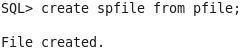

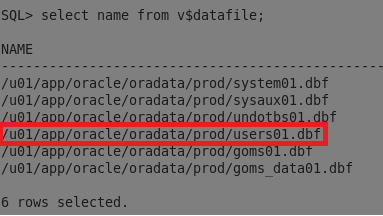
Comments
Post a Comment