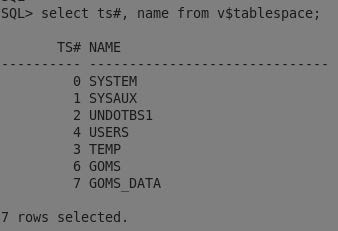How to Add, Resize, Drop and Rename of a datafile in Tablespace
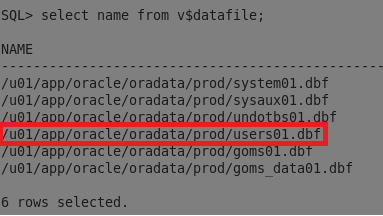
How to Add, Resize, Drop and Rename a datafile in Tablespace In order to create a data file first, need to create a tablespace, To know how to create a tablespace Click here To demonstrate, I will use USERS tablespace to Add, Resize, Drop and Rename a data file. First, we can check how many data files are present under USERS tablespace through below command. Command: - select name from v$datafile; We can see from above output only a single data file is present under USERS tablespace. Addition of Datafile: - Command to add a datafile: - alter tablespace users add datafile '/u01/app/oracle/oradata/prod/users02.dbf' size 50m; The new data file has been added to my USERS tablespace. Resize of a Datafile: - Command to resize the datafile: - alter database datafile '/u01/app/oracle/oradata/prod/users02...