How to change database Mode from "Non Archive" to "Archive" in RAC
High-Level Steps to change database Mode from "Non-Archive" to "Archive" in RAC
1) Cluster_database=false
2) Stop the cluster database
3) Startup the database from one instance in mount stage
4) Change the database mode to archive mode
5) Cluster_database=true
6) Shut down the database
7) Start the cluster database
Step by Step Example : -
Step 1) Set Cluster_database=false
SQL> alter system set cluster_database=false scope=spfile sid='*';
System altered.
Step 2) Stop the Cluster database through SRVCTL command
[oracle@rac1 dbs]$ srvctl stop database -d karan
[oracle@rac1 dbs]$
Step 3) Start the database from one instance in mount stage
SQL> startup mount;
ORACLE instance started.
Total System Global Area 1235959808 bytes
Fixed Size 2252784 bytes
Variable Size 788529168 bytes
Database Buffers 436207616 bytes
Redo Buffers 8970240 bytes
Database mounted.
Step 4) Change the DB mode to archive
SQL> alter database archivelog;
Database altered.
SQL> archive log list;
Database log mode Archive Mode
Automatic archival Enabled
Archive destination USE_DB_RECOVERY_FILE_DEST
Oldest online log sequence 19
Next log sequence to archive 20
Current log sequence 20
Step 5) Set Cluster_database=true
SQL> alter system set cluster_database=true scope=spfile sid='*';
System altered.
Step 6) Shut Down the database
SQL> shut immediate;
ORA-01109: database not open
Database dismounted.
ORACLE instance shut down.
Step 7) Start the cluster database again through SRVCTL command
[oracle@rac1 dbs]$ srvctl start database -d karan
[oracle@rac1 dbs]$
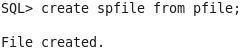

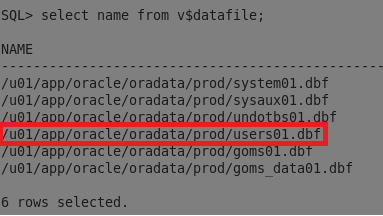
This blog is very helpful for me.
ReplyDeleteVery help full