How to resolve "No protocol specified" error
Error 1)
[oracle@prod ~]$ dbca
No protocol specified
Error 2)
[oracle@prod ~]$ netca
Oracle Net Services Configuration:
No protocol specified
Error: null
Check the trace file for details: /u01/app/oracle/cfgtoollogs/netca/trace_OraDb11g_home1-1901166PM3102.log
Oracle Net Services configuration failed. The exit code is 1
Solution
Step 1) login as root user
Step 2) run command xhost +
this command allows you to use any graphical tool
Example: -
[root@prod Desktop]# xhost +
access control disabled, clients can connect from any host
Step 3) Now again run graphical tool utility command, that issue will get resolved now.
[oracle@prod ~]$ dbca

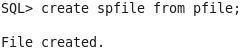

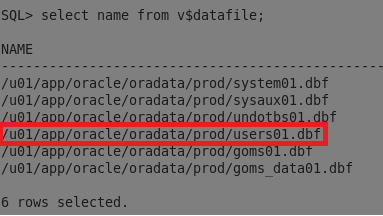
Comments
Post a Comment