How to do "Multiplexing of Control Files" through spfile ( server parameter file) in Oracle 11g
Step 1) To perform "Multiplexing of Control Files" through spfile ( server parameter file)" first we need to create spfile from pfile.
Example to create spfile from pfile: -
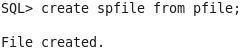
Step 2) Copy the control files in physical location from 'cp' command.
Note: - At present, I have 2 control files, I will add one more Control files in the same location.
Example: -
Now you can see from above output control04.ctl file has been physically added successfully under /u01/app/oracle/oradata/prod/control04.ctl location.
Step 3) Now you need to set the same through alter command.
a) first shut down the database
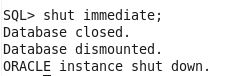
b) Startup (Start the database through spfile)
Step 4) Now through SQL prompt alter the changes.
Example: -
Step 5) Now shutdown and start the database again and check the status of added Control file.
Example: -
a) Shut Immediate
b) Startup
c) Status of the added Control file
As we can check from above output 4th control files has been added and the database is also up and running.
Thank you!!
Example to create spfile from pfile: -
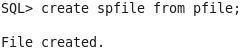
Step 2) Copy the control files in physical location from 'cp' command.
Note: - At present, I have 2 control files, I will add one more Control files in the same location.
Example: -
Now you can see from above output control04.ctl file has been physically added successfully under /u01/app/oracle/oradata/prod/control04.ctl location.
Step 3) Now you need to set the same through alter command.
a) first shut down the database
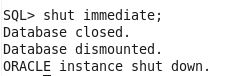
b) Startup (Start the database through spfile)
Step 4) Now through SQL prompt alter the changes.
Example: -
Step 5) Now shutdown and start the database again and check the status of added Control file.
Example: -
a) Shut Immediate
c) Status of the added Control file
As we can check from above output 4th control files has been added and the database is also up and running.
Thank you!!



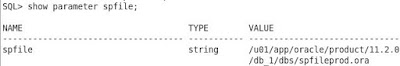




Comments
Post a Comment