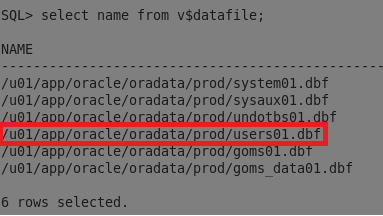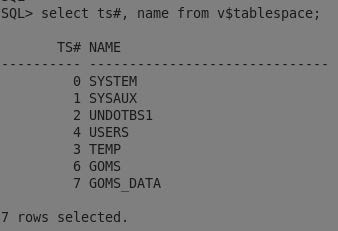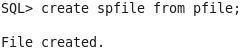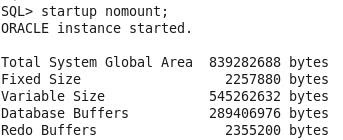ORA-01119: error in creating database file | Karan Rajpoot
ORA-01119: error in creating database file Error: - ORA-01119: error in creating a database file Cause: - Datafile size has not mentioned in the datafile creation command. Solution: - Mention the datafile size at the end of the command and re-execute it. Example: - SQL> alter tablespace users add datafile '/u01/app/oracle/oradata/prod/users02.dbf'; alter tablespace users add datafile '/u01/app/oracle/oradata/prod/users02.dbf' * ERROR at line 1: ORA-01119: error in creating database file '/u01/app/oracle/oradata/prod/users02.dbf' ORA-17610: file '/u01/app/oracle/oradata/prod/users02.dbf' does not exist and no size specified ORA-27037: unable to obtain file status Linux-x86_64 Error: 2: No such file or directory Additional information: 3 Note: - In the above command datafile size has not ment...