Oracle SQL Developer Installation in Linux | Karan Rajpoot
Steps to Install Oracle SQL Developer
Step 1) You need to download the SQL developer rpm and java development kit rpm of the version as per your requirement.
Links to download rpm's: -
Java development kit: - https://www.oracle.com/technetwork/java/javase/downloads/jdk8-downloads-2133151.html
SQL developer: - https://www.oracle.com/technetwork/developer-tools/sql-developer/downloads/index.html
Step 2) Login to your Linux Machine and install both the rpm's.
[root@dr sf_Oracle_DBA_Softwares]# rpm -ivh sqldeveloper-18.4.0-376.1900.noarch.rpm
Preparing... ########################################### [100%]
1:sqldeveloper ########################################### [100%]
[root@dr sf_Oracle_DBA_Softwares]#
[root@dr sf_Oracle_DBA_Softwares]# rpm -ivh jdk-8u201-linux-x64.rpm
warning: jdk-8u201-linux-x64.rpm: Header V3 RSA/SHA256 Signature, key ID ec551f03: NOKEY
Preparing... ########################################### [100%]
1:jdk1.8 ########################################### [100%]
Unpacking JAR files...
tools.jar...
plugin.jar...
javaws.jar...
deploy.jar...
rt.jar...
jsse.jar...
charsets.jar...
localedata.jar...
[root@dr sf_Oracle_DBA_Softwares]#
Step 3) Now find the java home path through below command.
To check the java home path execute the command: - namei /usr/bin/java
Output: -
[root@dr sf_Oracle_DBA_Softwares]# namei /usr/bin/java
f: /usr/bin/java
d /
d usr
d bin
l java -> /etc/alternatives/java
d /
d etc
d alternatives
l java -> /usr/java/jdk1.8.0_201-amd64/jre/bin/java
d /
d usr
d java
d jdk1.8.0_201-amd64
d jre
d bin
- java
[root@dr sf_Oracle_DBA_Softwares]#
In my case java home is /usr/java/jdk1.8.0_201-amd64
 |
| Oracle SQL Welcome Page |
Note: - Sometimes while executing the sqldeveloper command, you will face below issue.
Issue: -
[root@dr sf_Oracle_DBA_Softwares]# sqldeveloper
Oracle SQL Developer Copyright (c) 1997, 2014, Oracle and/or its affiliates. All rights reserved.
Exception in thread "main" java.lang.UnsupportedClassVersionError: oracle/dbtools/raptor/startup/HomeSupport : Unsupported major.minor version 52.0 at java.lang.ClassLoader.defineClass1(Native Method) at java.lang.ClassLoader.defineClass(ClassLoader.java:800) at java.security.SecureClassLoader.defineClass(SecureClassLoader.java:142) at java.net.URLClassLoader.defineClass(URLClassLoader.java:449) at java.net.URLClassLoader.access$100(URLClassLoader.java:71) at java.net.URLClassLoader$1.run(URLClassLoader.java:361) at java.net.URLClassLoader$1.run(URLClassLoader.java:355) at java.security.AccessController.doPrivileged(Native Method) at java.net.URLClassLoader.findClass(URLClassLoader.java:354) at java.lang.ClassLoader.loadClass(ClassLoader.java:425) at sun.misc.Launcher$AppClassLoader.loadClass(Launcher.java:308) at java.lang.ClassLoader.loadClass(ClassLoader.java:358) at java.lang.Class.forName0(Native Method) at java.lang.Class.forName(Class.java:274) at java.util.ServiceLoader$LazyIterator.next(ServiceLoader.java:363) at java.util.ServiceLoader$1.next(ServiceLoader.java:445) at oracle.ide.osgi.boot.LauncherUtil.processOJStartupHook(LauncherUtil.java:356) at oracle.ide.osgi.boot.LauncherUtil.initialize(LauncherUtil.java:101) at oracle.ide.osgi.boot.OracleIdeLauncher.main(OracleIdeLauncher.java:80)
Cause: - The java development kit which you have installed is not matched with the current SQL developer version.
Solution: - Install the java development kit version as same as your SQL developer version. I have provided the above links to download both the rpm's.
If this blog is helpful please like, share and comment.
Thank you!!

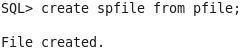

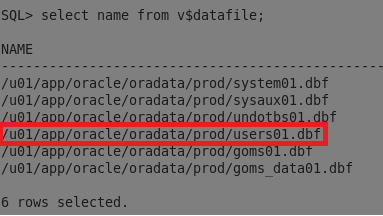
Thank You..Sure I will update more information.
ReplyDelete