How to Configure Flash Recovery Area in Oracle - Karan Rajpoot
Configure Flash Recovery Area
To Configure Flash Recovery Area first there is a need to set below parameters.
Parameter 1) db_recovery_file_dest_size
Parameter 2) db_recovery_file_dest
Now let's start
We can check the current location of Flash Recovery Area through the below query.
Query: - select NAME,SPACE_LIMIT,SPACE_USED,NUMBER_OF_FILES from V$RECOVERY_FILE_DEST;
Step 1) Now set the db_recovery_file_dest_size parameter
Step 2) Now set the db_recovery_file_dest parameter
Step 3) Now we will bounce the database to reflect the changes in the spfile and then will check the status of the parameters through below command
Command: - show parameter recover;
We can see from the above output both the parameter's has been set as per the requirement.
Step 4) Check the database mode, it should be in archive log mode. If it is not set to archive log then need to change the mode manually.
Step 5) You can also check the usage of FRA through below command.
Command:- select * from v$flash_recovery_area_usage;
Thank you!!

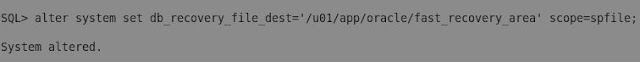
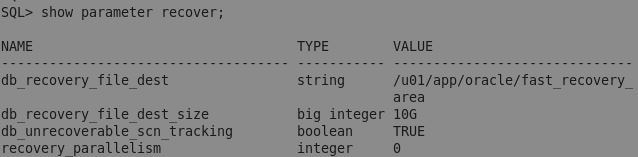


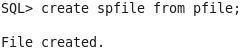

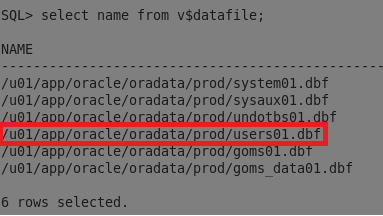
Comments
Post a Comment