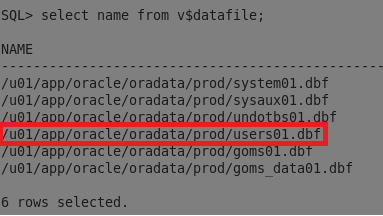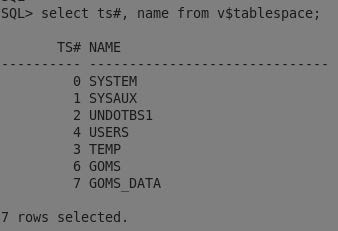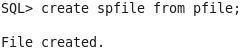ORA-02140: invalid tablespace name | Karan Rajpoot
ORA-02140: invalid tablespace name Error: - ORA-02140: invalid tablespace name Cause: - Tablespace name has not provided correctly while running the alter command Solution: - Use the correct tablespace name and again retry to execute alter command Command to check the tablespaces name: - select name from v$tablespace; Example: - SQL> alter tablespace user add datafile '/u01/app/oracle/oradata/prod/user02.dbf' ; alter tablespace user add datafile '/u01/app/oracle/oradata/prod/user02.dbf' * ERROR at line 1: ORA-02140: invalid tablespace name Note: - In the above command, tablespace name provided incorrectly, Correct tablespace name was USERS. Now again rerun the command using correct tablespace name. Hope that will resolve your issue.