How to Install Linux on Oracle Virtual Box
Below are the steps to Install Linux on Oracle Virtual Box
Step 1) First you need to download the Oracle Virtual Box from the link.
Step 2) Select New Option to choose the name, type, and version of the Operating system.
Step 3) Select the Memory as per your requirement.
Step 4) Choose the Hard disk options as Create a Virtual Hard disk Now.
Step 5) Choose the Hard disk file type as VDI (Virtual Disk Image).
Step 6) Select Storage on a physical hard disk as Dynamically allocated or Fixed size as per your requirement.
Step 7) Select the File Location and Size as per your requirement.
Step 8) Now go to the Storage tab and select the ISO image file which needs to be installed.
Step 9) Now Click on the Start tab to initialize the installation.
Step 10) Now click on the Install or Upgrade an existing system to proceed further in the installation.
Step 11) Click on the Skip tab to skip the media test and start the installation.
Step 12) Click on the Next tab to proceed further.
Step 13) Choose language as English.
Step 14) Select Basic Storage Devices in Installation.
Step 15) Now need to choose the HostName as well as Configure the Network as well.
 |
| Host Name |
 |
| Network Configuration |
Step 16) Now select the Time Zone as per your requirement in my case I am selecting Asia/Kolkata.
Step 17) Now Choose the Root Password as per your requirement.
Step 18) Now Choose the Create Custom Layout and click on next.
Step 19) Now you need to create the mount points, as per your requirement, In my case, I am using below mount points. After creation format all the mount points.
Step 20) After creations of all the mount points you need to choose to Customize Now options for the selections of the packages.
Step 21) Now you need to select all the packages including optional one's also which are required for the installation.
Step 22) After the selection of packages, now just start the installation.
Thank You!!
Step 20) After creations of all the mount points you need to choose to Customize Now options for the selections of the packages.
Step 21) Now you need to select all the packages including optional one's also which are required for the installation.
Step 22) After the selection of packages, now just start the installation.
Thank You!!



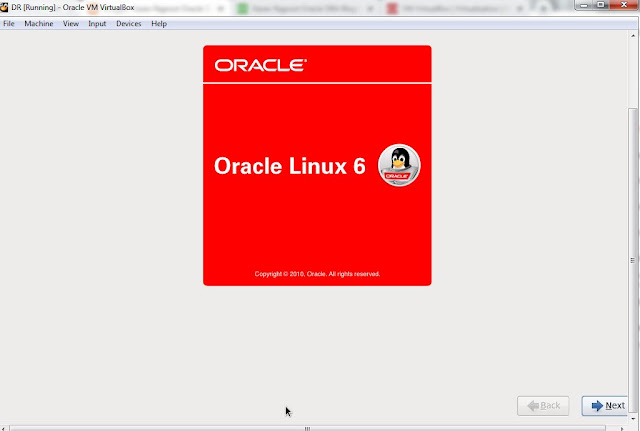




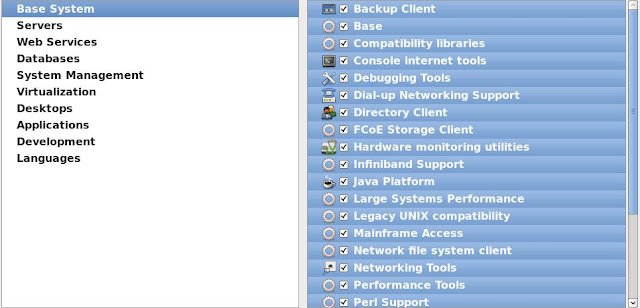






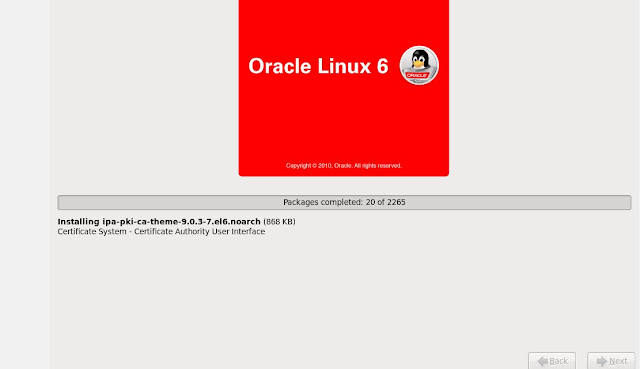
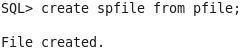

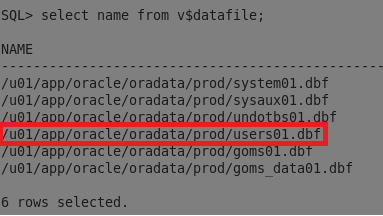
Comments
Post a Comment