How to resolve "TNS-12547: TNS:lost contact TNS-12560: TNS:protocol adapter error TNS-00517: Lost contact" | Karan Rajpoot
TNS-12547: TNS:lost contact TNS-12560: TNS:protocol adapter error TNS-00517: Lost contact
Error: - "TNS-12547: TNS: lost contact TNS-12560: TNS: protocol adapter error TNS-00517: Lost contact"
Cause: - This error occurs when loopback entries have been missed in the /etc/hosts file.
Solution: - To resolve this error you need to put the loopback entries in the /etc/hosts file.
Example: -
[oracle@prod bin]$ lsnrctl start
LSNRCTL for Linux: Version 11.2.0.4.0 - Production on 14-APR-2019 22:08:16
Copyright (c) 1991, 2013, Oracle. All rights reserved.
Starting /u02/app/oracle/product/11.2.0/db_1/bin/tnslsnr: please wait...
TNSLSNR for Linux: Version 11.2.0.4.0 - Production
System parameter file is /u02/app/oracle/product/11.2.0/db_1/network/admin/listener.ora
Log messages written to /u02/app/oracle/diag/tnslsnr/prod/listener/alert/log.xml
Listening on: (DESCRIPTION=(ADDRESS=(PROTOCOL=tcp)(HOST=prod.radical.com)(PORT=1521)))
Connecting to (DESCRIPTION=(ADDRESS=(PROTOCOL=TCP)(HOST=prod.radical.com)(PORT=1521)))
TNS-12547: TNS: lost contact
TNS-12560: TNS: protocol adapter error
TNS-00517: Lost contact
Linux Error: 104: Connection reset by peer
Note: - To resolve the issue need to put the below loopback entries in the /etc/hosts file.
127.0.0.1 prod.localdomain prod localhost4.localdomain4
::1 localhost localhost.localdomain localhost6 localhost6.localdomain6
After making the changes, Now you can restart your listener.
[oracle@prod ~]$ lsnrctl start
LSNRCTL for Linux: Version 11.2.0.4.0 - Production on 14-APR-2019 22:11:05
Copyright (c) 1991, 2013, Oracle. All rights reserved.
Starting /u02/app/oracle/product/11.2.0/db_1/bin/tnslsnr: please wait...
TNSLSNR for Linux: Version 11.2.0.4.0 - Production
System parameter file is /u02/app/oracle/product/11.2.0/db_1/network/admin/listener.ora
Log messages written to /u02/app/oracle/diag/tnslsnr/prod/listener/alert/log.xml
Listening on: (DESCRIPTION=(ADDRESS=(PROTOCOL=tcp)(HOST=prod.radical.com)(PORT=1521)))
Connecting to (DESCRIPTION=(ADDRESS=(PROTOCOL=TCP)(HOST=prod.radical.com)(PORT=1521)))
STATUS of the LISTENER
------------------------
Alias LISTENER
Version TNSLSNR for Linux: Version 11.2.0.4.0 - Production
Start Date 14-APR-2019 22:11:05
Uptime 0 days 0 hr. 0 min. 0 sec
Trace Level off
Security ON: Local OS Authentication
SNMP OFF
Listener Parameter File /u02/app/oracle/product/11.2.0/db_1/network/admin/listener.ora
Listener Log File /u02/app/oracle/diag/tnslsnr/prod/listener/alert/log.xml
Listening Endpoints Summary...
(DESCRIPTION=(ADDRESS=(PROTOCOL=tcp)(HOST=prod.radical.com)(PORT=1521)))
Services Summary...
Service "dr" has 1 instance(s).
Instance "dr", status UNKNOWN, has 1 handler(s) for this service...
Service "prod" has 1 instance(s).
Instance "prod", status UNKNOWN, has 1 handler(s) for this service...
The command completed successfully
Cheers!!

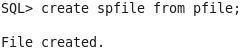

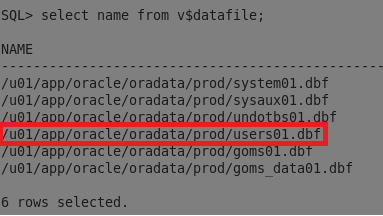
Comments
Post a Comment