Oracle 12c Grid binary installation | Karan Rajpoot
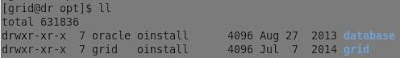
Oracle 12c Grid binary installation High-Level Steps for Oracle 12c grid binary installation 1) Download the below grid software linuxamd64_12102_grid_1of2 linuxamd64_12102_grid_2of2. 2) Add the necessary groups. eg) asmdba, asmadmin, asmoper. 3) Create or modify a user. eg) Grid or Oracle user. 4) Unzip the grid software from that user. eg) unzip <file name> Note:- Unzip the files in sequential way, first linuxamd64_12102_grid_1of2 then linuxamd64_12102_grid_2of2 Now let's see the above steps with the help of practical Step 1) First thing that needs to be done after download, Copy the zip files in some other folder to change the ownership from root to respective user (Oracle/Grid). [root@dr sf_Oracle_DBA_Softwares]# cp linuxamd64_12102_grid_1of2.zip linuxamd64_12102_grid_2of2.zip /opt Step 2) Create the necessary groups and user. Group Creation [root@dr sf_Oracle_DBA_Softwares]


