How to do "Multiplexing of Control Files" through pfile (parameter file) in Oracle 11g
Step 1) First step is to check how many control files are in IN USE.
Example: -
SQL> select name from v$controlfile;
NAME
--------------------------------------------------------------------------------
/u01/app/oracle/oradata/prod/control01.ctl
/u01/app/oracle/fast_recovery_area/prod/control02.ctl
Note: - As from the above output we can see 2 control files are in IN USE. Now I will add one more control file in /u01/app/oracle/oradata/prod location.
Step 2) Second step is to edit pfile which is under ORACLE_HOME/dbs location.
Example: -
prod.__pga_aggregate_target=339738624
prod.__sga_target=503316480
prod.__shared_io_pool_size=0
prod.__shared_pool_size=142606336
prod.__streams_pool_size=0
*.audit_file_dest='/u01/app/oracle/admin/prod/adump'
*.audit_trail='db'
*.compatible='11.2.0.4.0'
*.control_files='/u01/app/oracle/oradata/prod/control01.ctl','/u01/app/oracle/fast_recovery_area/prod/control02.ctl','/u01/app/oracle/oradata/prod/control03.ctl'
Note: - I have added third control file in pfile.
Step 3) Now we need to copy the content through 'cp' command to make the control files in sync.
Example: -
[oracle@prod dbs]$ cp /u01/app/oracle/oradata/prod/control01.ctl /u01/app/oracle/oradata/prod/control03.ctl
[oracle@prod dbs]$ cp /u01/app/oracle/fast_recovery_area/prod/control02.ctl /u01/app/oracle/oradata/prod/control03.ctl
Step 4) Now shut down the database through shut immediate command then start it again.
Example: -
SQL> shut immediate;
Database closed.
Database dismounted.
ORACLE instance shut down.
Example: -
SQL> select name from v$controlfile;
NAME
--------------------------------------------------------------------------------
/u01/app/oracle/oradata/prod/control01.ctl
/u01/app/oracle/fast_recovery_area/prod/control02.ctl
Step 2) Second step is to edit pfile which is under ORACLE_HOME/dbs location.
Example: -
prod.__pga_aggregate_target=339738624
prod.__sga_target=503316480
prod.__shared_io_pool_size=0
prod.__shared_pool_size=142606336
prod.__streams_pool_size=0
*.audit_file_dest='/u01/app/oracle/admin/prod/adump'
*.audit_trail='db'
*.compatible='11.2.0.4.0'
*.control_files='/u01/app/oracle/oradata/prod/control01.ctl','/u01/app/oracle/fast_recovery_area/prod/control02.ctl','/u01/app/oracle/oradata/prod/control03.ctl'
Note: - I have added third control file in pfile.
Step 3) Now we need to copy the content through 'cp' command to make the control files in sync.
Example: -
[oracle@prod dbs]$ cp /u01/app/oracle/oradata/prod/control01.ctl /u01/app/oracle/oradata/prod/control03.ctl
[oracle@prod dbs]$ cp /u01/app/oracle/fast_recovery_area/prod/control02.ctl /u01/app/oracle/oradata/prod/control03.ctl
Step 4) Now shut down the database through shut immediate command then start it again.
Example: -
SQL> shut immediate;
Database closed.
Database dismounted.
ORACLE instance shut down.
SQL> startup
ORACLE instance started.
Total System Global Area 839282688 bytes
Fixed Size 2257880 bytes
Variable Size 545262632 bytes
Database Buffers 289406976 bytes
Redo Buffers 2355200 bytes
Database mounted.
Database opened.
Note: - In case you will get an error during startup, then you need to shut down the database and repeat the copy step again to make control files in sync.
Step 5) Now check the control file status from below command.
Example: -
SQL> select name from v$controlfile;
NAME
--------------------------------------------------------------------------------
/u01/app/oracle/oradata/prod/control01.ctl
/u01/app/oracle/fast_recovery_area/prod/control02.ctl
/u01/app/oracle/oradata/prod/control03.ctl
Note: - Now we can see from the above output that our 3rd Control file has been added successfully.

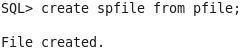
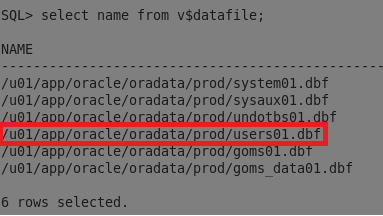
Thank you:)
ReplyDelete